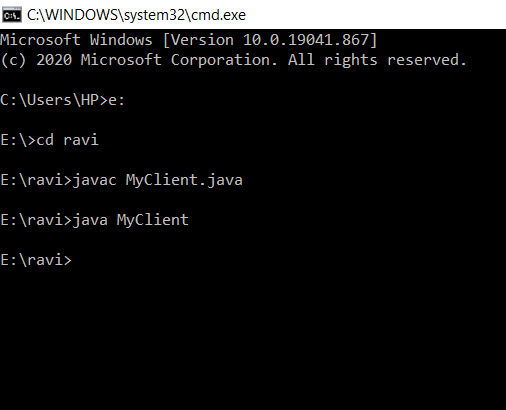ServerSocket Class is used for providing system-independent implementation of the server-side of a client/server Socket Connection. The constructor for ServerSocket throws an exception if it can’t listen on the specified port (for example, the port is already being used).
It is widely used so the applications of java.net.ServerSocket class which is as follows:
- In java.nio channel, ServerSocket class is used for retrieving a serverSocket associated with this channel.
- In java.rmi.Server, ServerSocket class is used to create a server socket on the specified port (port 0 indicates an anonymous port).
- In javax.net, Server socket is used widely so as to:
- return an unbound server socket.
- return a server socket bound to the specified port.
- return a server socket bound to the specified port, and uses the specified connection backlog.
- return a server socket bound to the specified port, with a specified listen backlog and local IP.
| Method | Description |
|---|---|
| accept() | Listens for a connection to be made to this socket and accepts it. |
| bind(SocketAddress endpoint) | Binds the ServerSocket to a specific address (IP address and port number). |
| bind(SocketAddress endpoint, int backlog) | Binds the ServerSocket to a specific address (IP address and port number) and requests queqe length. If a request arrives when the queue is full then the request will be rejected by the server. |
| close() | Closes this socket |
| getChannel() | Returns the unique ServerSocketChannel object associated with this socket, if any. |
| getInetAddress() | Returns the local address of this server socket. |
| getLocalPort() | Returns the port number on which this socket is listening. |
| getLocalSocketAddress() | Returns the address of the endpoint this socket is bound to, or null if it is not bound yet. |
| getReceiveBufferSize() | Gets the value of the SO_RCVBUF option for this ServerSocket, that is the proposed buffer size that will be used for Sockets accepted from this ServerSocket. |
| getReuseAddress() | Tests if SO_REUSEADDR is enabled. |
| getSoTimeout() | Retrieve setting for SO_TIMEOUT. |
| implAccept(Socket s) | Subclasses of ServerSocket use this method to override accept() to return their own subclass of the socket. |
| isBound() | Returns the binding state of the ServerSocket. |
| isClosed() | Returns the closed state of the ServerSocket. |
| setPerformancePreferences(int connectionTime, int latency, int bandwidth) | Sets performance preferences for this ServerSocket |
| Sets performance preferences for this ServerSocket | Sets a default proposed value for the SO_RCVBUF option for sockets accepted from this ServerSocket. |
| setReuseAddress(boolean on) | Enable/disable the SO_REUSEADDR socket option. |
| setSocketFactory(SocketImplFactory fac) | Sets the server socket implementation factory for the application. |
| setSoTimeout(int timeout) | Enable/disable SO_TIMEOUT with the specified timeout, in milliseconds. |
| toString() | Returns the implementation address and implementation port of this socket as a String. |
Example 1 Server-Side
// Java Program to implement ServerSocket class
// Server Side
// Importing required libraries
import java.io.*;
import java.net.*;
// Main class
public class MyServer {
// Main driver method
public static void main(String[] args)
{
// Try block to check for exceptions
try {
// Creating an object of ServerSocket class
// in the main() method for socket connection
ServerSocket ss = new ServerSocket(6666);
// Establishing a connection
Socket soc = ss.accept();
// Invoking input stream via getInputStream()
// method by creating DataInputStream class
// object DataInputStream dis
= new DataInputStream(soc.getInputStream());
String str = (String)dis.readUTF();
// Display the string on the console
System.out.println("message= " + str);
// Lastly close the socket using
standard close
// method to release memory resources
ss.close();
}
// Catch block to handle the exceptions
catch (Exception e) {
// Display the exception on the console
System.out.println(e);
}
}
}
Output:
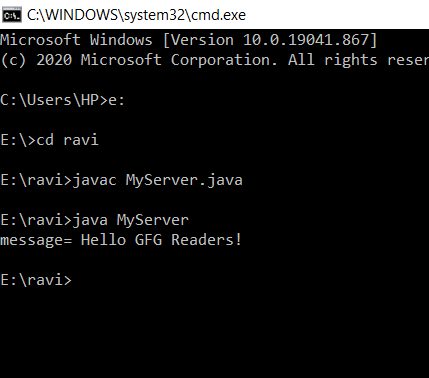
Example 2 Client-Side
import java.io.*;
import java.net.*;
// Main class
public class MyClient {
// Main driver method
public static void main(String[] args)
{
try {
Socket soc = new Socket
("localhost", 6666);
DataOutputStream d
= new DataOutputStream(
soc.getOutputStream());
// Message to be displayed
d.writeUTF("Hello GFG Readers!");
// Flushing out internal buffers,
// optimizing for better performance
d.flush();
// Closing the connections
// Closing DataOutputStream
d.close();
// Closing socket
soc.close();
}
// Catch block to handle exceptions
catch (Exception e) {
// Print the exception on the console
System.out.println(e);
}
}
}
Output: