- URL known as Uniform Resource Locator is simply a string of text that identifies all the resources on the Internet, telling us the address of the resource, how to communicate with it, and retrieve something from it.
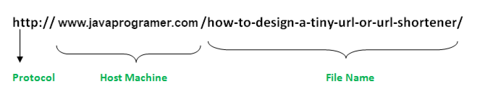
Components of a URL
- A URL can have many forms. The most general however follows a three-components system as proposed below:
- Protocol: HTTP is the protocol here
- Hostname: Name of the machine on which the resource lives.
- File Name: The pathname to the file on the machine.
- Port Number: Port number to which to connect (typically optional).
URL Class
- The URL class is the gateway to any of the resources available on the internet. A Class URL represents a Uniform Resource Locator, which is a pointer to a “resource” on the World Wide Web. A resource can point to a simple file or directory, or it can refer to a more complicated object, such as a query to a database or to a search engine.
Constructors of the URL class
- URL(String address) throws MalformedURLException: It creates a URL object from the specified String.
- URL(String protocol, String host, String file): Creates a URL object from the specified protocol, host, and file name.
- URL(String protocol, String host, int port, String file): Creates a URL object from protocol, host, port, and file name.
- URL(URL context, String spec): Creates a URL object by parsing the given spec in the given context.
- URL(String protocol, String host, int port, String file, URLStreamHandler handler): Creates a URL object from the specified protocol, host, port number, file, and handler.
- URL(URL context, String spec, URLStreamHandler handler): Creates a URL by parsing the given spec with the specified handler within a specified context.
| Method | Action Performed |
|---|---|
| getAuthority() | Returns the authority part of URL or null if empty |
| getDefaultPort() | Returns the default port used |
| getFile() | Returns the file name. |
| getHost() | Return the hostname of the URL in IPv6 format |
| getPath() | Returns the path of the URL, or null if empty |
| getPort() | Returns the port associated with the protocol specified by the URL |
| getProtocol() | Returns the protocol used by the URL |
| getQuery() | the Returns the query part of URL. A query is a part after the ‘?’ in the URL. Whenever logic is used to display the result, there would be a query field in the URL. It is similar to querying a database. |
| getRef() | Returns the reference of the URL object. Usually, the reference is the part marked by a ‘#’ in the URL. You can see the working example by querying anything on Google and seeing the part after ‘#’ |
| toString() | As in any class, toString() returns the string representation of the given URL object. |
// Java program to demonstrate working of URL
// Importing required classes
import java.net.MalformedURLException;
import java.net.URL;
// Main class
// URL class
public class GFG {
// Main driver method
public static void main(String[] args)
throws MalformedURLException
{
// Creating a URL with string representation
URL url1 = new URL
("https://www.google.co.in/?gfe_rd=cr&ei=ptYq"
+ "WK26I4fT8gfth6CACg#q=geeks+for+geeks+java");
// Creating a URL with a protocol,hostname
,and path
URL url2 = new URL
("http", "javaprogramer",
/jvm-works-jvm-architecture/");
URL url3 = new UR
("https://www.google.co.in/search?"+
"q=gnu&rlz=1C1CHZL_enIN71"+
"4IN715&oq=gnu&aqs=chrome..69i57j6"
+ "9i60l.653j0j7&sourceid=chrome&ie=UTF"
+ "-8#q=geeks+for+geeks+java");
System.out.println(url1.toString());
System.out.println(url2.toString());
System.out.println();
System.out.println(
"Different components of the URL3-");
// Retrieving the protocol for the URL
System.out.println
("Protocol:- "
+ url3.getProtocol());
// Retrieving the hostname of the url
System.out.println
("Hostname:- " + url3.getHost());
// Retrieving the default port
System.out.println("Default port:- "
+ url3.getDefaultPort());
// Retrieving the query part of URL
System.out.println("Query:-
" + url3.getQuery());
// Retrieving the path of URL
System.out.println("Path:-
" + url3.getPath());
// Retrieving the file name
System.out.println("File:-
" + url3.getFile());
// Retrieving the reference
System.out.println("Reference:- "
+ url3.getRef());
}
}
Output:
https://www.google.co.in/?gfe_rd=cr&ei
=ptYqWK26I4fT8gfth6CACg#q=geeks+for+geeks+java
https:javaprogramer/jvm-works-jvm-architecture/
Different components of the URL3-
Protocol:- https
Hostname:- www.google.co.in
Default port:- 443
Query:- q=gnu&rlz=1C1CHZL_enIN714IN715&oq=gnu&aqs
=chrome..69i57j69i60l5.653j0j7&sourceid=chrome&ie
=UTF-8
Path:- /search
File:- /search?q=gnu&rlz=1C1CHZL_enIN714IN715&oq
=gnu&aqs=chrome..69i57j69i60l5.653j0j7&sourceid
=chrome&ie=UTF-8
Reference:- q=geeks+for+geeks+java


