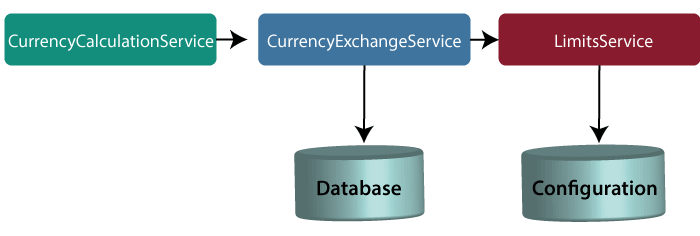
Step 1: Set Up a Local Git Repository
Create a local Git repository on your machine and add your configuration files to it. You can do this using the following steps:
Open a terminal or command prompt.
Create a new directory for your local Git repository:
mkdir /path/to/local-config-repo
3. Navigate to the directory:
cd /path/to/local-config-repo
4. Initialize a Git repository:
git init
5. Add and commit your configuration files:
git add .
git commit -m "Initial configuration files"
Replace /path/to/local-config-repo with the actual path to your local Git repository.
Step 2: Configure the Spring Cloud Config Server
Next, configure your Spring Cloud Config Server to use the local Git repository as the configuration source. Open the application.properties or application.yml file of your Spring Cloud Config Server project and modify the spring.cloud.config.server.git.uri property to point to the local Git repository path:
spring.application.name=config-server
server.port=8888
spring.cloud.config.server.git.uri=file:
///path/to/local-config-repo
spring.cloud.config.server.git
.clone-on-start=true
Make sure to replace /path/to/local-config-repo with the actual file path to your local Git repository. Note the file:/// prefix, which indicates that it’s a local file system path.
Step 3: Run the Config Server
Start your Spring Cloud Config Server application, either from your IDE or the command line. The server will now serve configuration data from your local Git repository.
Step 4: Access Configuration
You can access configuration for your microservices as you would with a remote Git repository. Make HTTP requests to the Config Server, specifying the service name and the profile or label to retrieve the configuration data.
For example, to retrieve the configuration for the “my-service” microservice in the “development” profile:
GET http://localhost:8888
/my-service/development
Step 5: Configure Microservices
To configure your microservices to connect to the Config Server, update their configuration to point to the Config Server’s URL. This involves adding the spring.cloud.config.uri property to your microservices’ configuration files:
spring.application.name=my-service
spring.cloud.config.uri=http:
//localhost:8888
Replace my-service with your microservice’s name and update the URL to match your Config Server’s address.
With these steps, you can connect a Spring Cloud Config Server to a local Git repository, allowing you to manage and serve configuration data for your microservices in a development or testing environment without relying on a remote Git repository.


